Here I would introduce how to use jupyter hub in HPC
Introduction
JupyterHub is the best way to serve Jupyter notebook for multiple users. Because jupyterhub manages a separate Jupyter encironment for each user, it can be used in a class of students, a corporate data scientific research group. It is a multi-user Hub that spawns, manages, and proxies multiple instances of the sinfle0user Jupyter notebook server.
It offers distributions for different use cases.
- The little JupyterHub for numbre of users (1-100)
- Zero to JupyterHub with Kubernets deploy dynamic servers on the cloud for more users.
Four subsystems:
- a Hub is the heart
- aconfigurable HTTP Procy receives the requests from the client’s browser
- multiple Single-User Jupyter Notebook Servers monitores by Spawners.
- an Authentication Class manages how users can access the system.
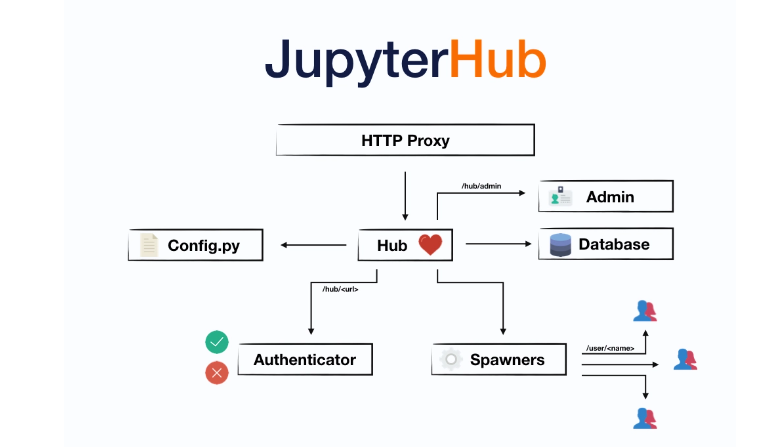
Functions:
- The Hub launches a proxy
- The proxy forwards all requests to the Hub by default
- The Hub handles user login and spawns single-user servers on demand
- The Hub configures the procy to forward URL prefixes to the single-user notebook servers.
By default, a notebook server runs locally at 127.0.0.1:8888 and is accessible only from localhost. You may access the notebook server from the browser using http://127.0.0.1:8888.
HowTo
|
|